Filter backlog issues in YouTrack
While in Agile Boards mode in YouTrack you can fast access Backlog issues. By default Backlog issues are all he issues assigned to you. It is not that useful. More useful is to show only those issues that are not resolved and unscheduled (you may have your own prefference).
In order to set a custom filter for Backlog issues follow these steps:
- Go to main issues page
- Search for the type of issues you want to see in backlog (ex. #{Assigned to me} #Unresolved #Unscheduled)
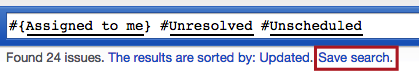
- Save search (ex. My Unscheduled)
- Go to Agile Boards
- Open settings panel

- Set Saved search to show as backlog: to your previously saved search
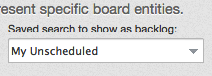
Now you have in backlog only tasks assigned to you that are not resolved and that are unscheduled.