iOS meditation shortcut
I often meditate for a preset amount of time. This helps with not thinking about how long I’ve been meditating (aka Timer Anxiety). I also often only have a limited amount of time for that.
Requirements
Whenever I meditate, I need to:
- Minimize distractions (so set phone to “Do Not Disturb” mode)
- Have a reliable timer which works even in silent mode
- Log the meditation to “Health” app
Possible solutions
Generally I found 3 possible solutions to this:
- Do everything manually - which would work, but gets frustrating pretty fast
- Use a dedicated meditation app - didn’t even look into those as those can randomly die, so the timer may never sound
- Create an iOS shortcut
iOS meditation shortcut
Given the above, I decided to go with a shortcut, and found this shortcut which does the above things (and some more).
I used it for about 1 month, but I had 2 issues with it.
First - shortcut would sometimes log 14 minutes of meditation instead of 15 (aka 1 less). I found the bug and updated the shortcut (see shortcut link bellow).
Second - I wanted to have a bell sound both at the beginning and before the timer would ring. That’s because I always have my phone on silent, including my alarm app having only vibration and no sound. But I found it very jaring to end the meditation with a vibrating phone. So I wanted the same bell sound to play 20-30 seconds before the timer would end to be able to exist the meditation “softly”.
And I stil wanted to keep the alarm as a back-up if sound wouldn’t play.
How to play a very long chain of sounds through iOS shorcuts
iOS shortcuts allow you to play a sound, and to have a “wait” clause. The problem with these is that they’re blocking. Aka is you ask it to play a sound, it will not perform any other actions until the play has ended. The same goes about the “wait”. Which would work fine, but on top of that, iOS shortcuts have a timeout (5-10 minutes). So if your meditation session is longer than the shortcut timeout, the final sound would not play.
A “simple” and reliable solution that I found is to play the sounds in Music app, and for the “gap” in between sounds, use mp3 files with no sound.
So the sequence would be:
- bell sound
- 1 minute of silence
- 1 minute of silence
- … and so on
- bell sound
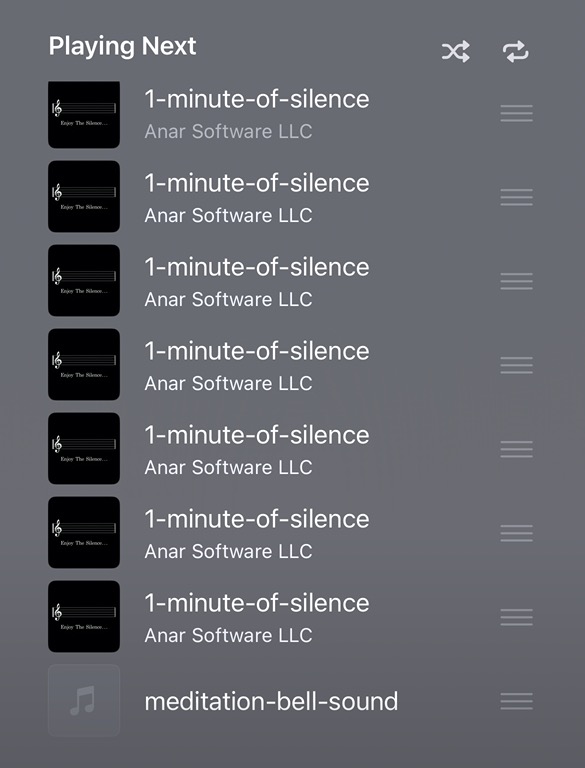
For the bell sound I used this track which is 17 seconds long.
For the “blank” sound I used this track which is 1 minute long. I chose 1 minute because it allows me to create dynamic playlists of any duration.
How to use the shortcut
- First you need to download the bell sound and blank sound.
- You need to import these to your Music app
- Rename them to “meditation-bell-sound” and “1-minute-of-silence”. Alternativelly you can change these in the shortcut itself
- Get the shortcut here
You can use any sound instead of the bell if you wish. You can also have a different sound for the beggining and the end of the session. For that you’ll have to change track name in the shortcut.